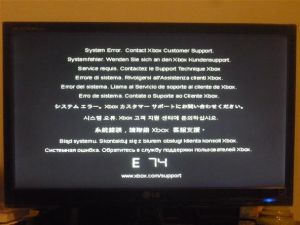Errors: Difference between revisions
m (Octal450 moved page Error Database to Error Codes) |
No edit summary |
||
| (66 intermediate revisions by 2 users not shown) | |||
| Line 1: | Line 1: | ||
{{Infobox information appliance | |||
| image = [[File:RROD_Core.png|100px]]<br><br>[[File:RDOD_Solid.png|100px]] | |||
}} | |||
When if an error occurs on the [[Xbox 360]], some segments of the [[Ring of Light]] on the [[RF Board]] will be solid or flashing red. Examining the LED pattern is used to determine the type of error. | |||
=== | {{toc|limit=3}} | ||
== Failure Modes == | |||
The general nature of the failure can be determined by observing the red light lit on the front of the console. In order to get the exact error, see [[#Secondary Error Codes|Secondary Error Codes]]. | |||
=== Xbox 360 (Original) === | |||
On the [[Original Xbox 360]], the outer segments of the [[Ring of Light]] flash red to indicate the failure mode. | On the [[Original Xbox 360]], the outer segments of the [[Ring of Light]] flash red to indicate the failure mode. | ||
| Line 16: | Line 22: | ||
| [[File:RROD_Core.png|75px]] || Core Digital/System Component Failure | | [[File:RROD_Core.png|75px]] || Core Digital/System Component Failure | ||
|- | |- | ||
| [[File:RROD_UEM.png|75px]] || [[#Universal Error Message|Universal Error Message (UEM)]] On | | [[File:RROD_UEM.png|75px]] || [[#Universal Error Message|Universal Error Message (UEM)]] | ||
|} | |||
=== Xbox 360 S and E === | |||
On the [[Xbox 360 S]] and [[Xbox 360 E]], the outer segments of the [[Ring of Light]] can no longer turn red. Instead, the failure mode is indicated by either a solid red or flashing red power LED. | |||
{|class="wikitable" | |||
! Front Panel !! Failure Mode | |||
|- | |||
| [[File:RDOD_Solid.png|75px]] || '''Solid:'''<br>Core Digital/System Component Failure<br>[[#Universal Error Message|Universal Error Message (UEM)]] | |||
|- | |||
| [[File:RDOD_Flashing.png|75px]] || '''Flashing:'''<br>Thermal Overload | |||
|} | |||
== Error Behavior == | |||
=== EC_BOOT === | |||
EC_BOOT is triggered when an error is detected by the [[SMC]] which causes the console to not be able to continue booting. | |||
When an EC_BOOT error occurs, the SMC will reset and try again up to 5 times. If the 5th attempt is not successful, the console will remain in EC_BOOT. | |||
The front panel indicates a [[#Failure Modes|Core Digital/System Component Failure]]. The [[#Secondary Error Codes|Secondary Error Code]] will reflect the error. | |||
The console powered in this state indefinitely until a power off event occurs, where the console will return to standby. | |||
=== EC_FATAL === | |||
EC_FATAL is triggered by the [[SMC]] whenever a voltage PWRGD (Power Good) signal is absent, or the temperature data cannot be read from the [[ANA]]/[[HANA]]. | |||
In either case, the console may be dangerous to operate. As a result, when the [[SMC]] enters EC_FATAL, all devices will immediately be shut down and all controllable voltages will be turned off. The SMC does NOT wait for the DVD tray to close so that the system powers down as quickly as possible. | |||
During EC_FATAL, the front panel indicates a [[#Failure Modes|Core Digital/System Component Failure]]. The [[#Secondary Error Codes|Secondary Error Code]] will reflect the error. | |||
The console remains in this state indefinitely until a power off event occurs, where the console will return to standby. | |||
=== EC_THERMAL === | |||
EC_THERMAL is triggered when the CPU, GPU, or eDRAM thermal diode exceeds its [[Thermal Algorithm#Trip Temperatures|Thermal Trip Temperature]]. All devices will immediately be shut down and all controllable voltages except [[Power Rails#V_12P0|V_12P0]] (which powers the fans) will be turned off. The SMC does NOT wait for the DVD tray to close so that the system powers down as quickly as possible. | |||
The fans will run at full speed and power off events will be ignored. | |||
The console will wait in this state for any of the following to occur: | |||
* All thermal diodes reach safe levels | |||
* Two minutes has passed | |||
* A thermal diode continues to indicate overload for more than 5 seconds | |||
* An [[#EC_FATAL|EC_FATAL]] error occurs | |||
When any of the above occur, [[Power Rails#V_12P0|V_12P0]] will be turned off. The console will remain in this state indefinitely until a power off event occurs, where the console will return to standby. | |||
=== EC_XSS === | |||
EC_XSS is triggered when an error detected by the [[XSS]] is reported to the [[SMC]]. | |||
If the error occurs before the SMC and XSS handshake, the SMC will reset and try again up to 5 times. If the 5th attempt is not successful, the console will remain in EC_XSS. | |||
If the error occurs after the handshake, the SMC will not retry and remain in EC_XSS. | |||
The front panel indicates a [[#Failure Modes|Core Digital/System Component Failure or a Universal Error Message]]. The [[#Secondary Error Codes|Secondary Error Code]] will reflect the error. For some codes, a [[#UEM|Universal Error Message]] will be displayed on screen. | |||
The console powered in this state indefinitely until a power off event occurs, where the console will return to standby. | |||
== UEM == | |||
When a non-critical [[#EC_XSS|EC_XSS]] error occurs, the '''U'''niversal '''E'''rror '''M'''essage is shown on screen. | |||
The message contains instructions to contact Xbox Support and the [[#Secondary Error Codes|Secondary Error Code]] will be displayed converted from base-4 into decimal, with an E in front of it. For example, the [[Secondary Error Codes#1022|1022]] error will display "E 74". | |||
<gallery widths="300px" heights="225px"> | |||
File:UEM-E-74.jpg|The E 74 Universal Error Message | |||
</gallery> | |||
== Secondary Error Codes == | |||
In addition to the nature of the failure, the console also generates a '''Secondary Error Code''' which can be viewed on the front panel [[Ring of Light]]. | |||
{{Template:Errors}} | |||
=== Instructions === | |||
Once the console enters a [[#Failure Mode|failure mode]] and the red lights are displayed, the error code can be accessed via the following procedure. Be sure to reference the table below to reliably determine each value of the error code. | |||
# While holding sync, press the eject button once. The first value of the error code is displayed. | |||
# Continuing to hold sync, press the eject button again. The second value of the error code is displayed. | |||
# Keep holding sync and press the eject button a third time. The third value of the error code is displayed. | |||
# While still holding sync, press the eject button a fourth time. The fourth and final value of the error code is displayed. | |||
# Holding sync and pressing the eject button a fifth time causes display to return to the [[#Failure Mode|failure mode]]. | |||
# Look up the code in the database below. | |||
;Notes: | |||
* The value of the code may not change between presses. For example, if the code is 0001, then 0, 0, 0, 1 will be displayed. It is important to take note of the value on every eject button press. | |||
* Confirming that the error code sequence exits back to the [[#Failure Mode|failure mode]] with the fifth press of eject while holding sync is useful to confirm all 4 values of the error code have been retrieved. | |||
* For some reason in early 2006, Microsoft changed the full ring of the secondary code to mean 4 instead of 0, but we're going to keep the meaning as 0 as this makes it easier to understand. Microsoft appeared to continue using 0 internally as well. | |||
=== Xbox 360 (Original) === | |||
When retrieving the error code using the procedure above, the values are displayed by the outer segments of the [[Ring of Light]] rapidly flashing red. | |||
{|class="wikitable" | |||
! Front Panel<br>(Flashing) !! [[File:RROD_4.png|75px]] !! [[File:RROD_1.png|75px]] !! [[File:RROD_2.png|75px]] !! [[File:RROD_3.png|75px]] | |||
|- | |||
| Value || 0 || 1 || 2 || 3 | |||
|} | |||
=== Xbox 360 S === | |||
When retrieving the error code using the procedure above, the values are displayed by the outer segments of the [[Ring of Light]] rapidly flashing green, as the outer segments can no longer turn red. | |||
{|class="wikitable" | |||
! Front Panel<br>(Flashing) !! [[File:RDOD_4.png|75px]] !! [[File:RDOD_1.png|75px]] !! [[File:RDOD_2.png|75px]] !! [[File:RDOD_3.png|75px]] | |||
|- | |||
| Value || 0 || 1 || 2 || 3 | |||
|} | |||
=== Xbox 360 E === | |||
The outer ring of the [[Ring of Light]] on the [[Xbox 360 E]] can no longer light up in segments. When retrieving the error code using the procedure above, the values are displayed via the number of blinks. For example, if the ring blinks 2 times, and then pauses, and then blinks 2 times again, the value is 2. | |||
{|class="wikitable" | |||
! Front Panel<br>(Flashing) !! [[File:RDOD_E.png|50px]]<br>1 blink !! [[File:RDOD_E.png|50px]]<br>2 blinks !! [[File:RDOD_E.png|50px]]<br>3 blinks !! [[File:RDOD_E.png|50px]]<br>4 blinks | |||
|- | |||
| Value || 1 || 2 || 3 || 0 | |||
|} | |||
---- | |||
=== SMC Errors === | |||
These errors are generated by the [[SMC]]. | |||
==== 0001 ==== | |||
ANA_V12P0_PWRGD is driven high by the [[ANA]] (later [[HANA]]) as long as the V_12P0 rail is within tolerance. If V_12P0 ever drops out of tolerance, the signal is de-asserted, causing the [[SMC]] to enter [[Errors#EC_FATAL|EC_FATAL]] and the 0001 code to be displayed on the front panel. | |||
{|class="wikitable" | |||
! Code !! Hex !! Name !! Description !! Type !! Common Cause !! Repair Guide | |||
|- | |||
| 0001 || 0x01 || ERROR_V_12P0 || ANA_V12P0_PWRGD negated unexpectedly || EC_FATAL || Bad power supply || [[Repair Actions/0001|Repair Actions/0001]] | |||
|} | |||
==== 0002 ==== | |||
VREG_CPU_PWRGD is driven high by the V_CPUCORE controller as long as the rail is within tolerance. If V_CPUCORE ever drops out of tolerance, the signal is de-asserted, causing the [[SMC]] to enter [[Errors#EC_FATAL|EC_FATAL]] and the 0002 code to be displayed on the front panel. | |||
{|class="wikitable" | |||
! Code !! Hex !! Name !! Description !! Type !! Common Cause !! Repair Guide | |||
|- | |||
| 0002 || 0x02 || ERROR_V_CPUCORE || VREG_CPU_PWRGD negated unexpectedly || EC_FATAL || Bad capacitor || [[Repair Actions/0002|Repair Actions/0002]] | |||
|} | |||
==== 0003 ==== | |||
Original Xbox 360: | |||
VREG_GPU_PWRGD is driven high by the V_GPUCORE controller as long as the rail is within tolerance. If V_GPUCORE ever drops out of tolerance, the signal is de-asserted, causing the [[SMC]] to enter [[Errors#EC_FATAL|EC_FATAL]] and the 0003 code to be displayed on the front panel. | |||
{|class="wikitable" | |||
! Code !! Hex !! Name !! Description !! Type !! Common Cause !! Repair Guide | |||
|- | |||
| 0003 || 0x03 || ERROR_V_GPUCORE || VREG_GPU_PWRGD negated unexpectedly || EC_FATAL || Bad capacitor || [[Repair Actions/0003|Repair Actions/0003]] | |||
|} | |||
Xbox 360 S and E: | |||
VREG_V3P3_PWRGD is driven high by the V_3P3 controller as long as the rail is within tolerance. If V_3P3 ever drops out of tolerance, the signal is de-asserted, causing the [[SMC]] to enter [[Errors#EC_FATAL|EC_FATAL]] and the 0003 code to be displayed on the front panel. | |||
{|class="wikitable" | |||
! Code !! Hex !! Name !! Description !! Type !! Common Cause !! Repair Guide | |||
|- | |||
| 0003 || 0x03 || ERROR_V_3P3 || VREG_V3P3_PWRGD negated unexpectedly || EC_FATAL || Bad regulator || [[Repair Actions/0003#S and E|Repair Actions/0003]] | |||
|} | |||
==== 0010 ==== | |||
The [[SMC]] communicates with the [[ANA]]/[[HANA]] via the [[SMBus]]. If communication is lost, the SMC enters [[Errors#EC_FATAL|EC_FATAL]] and the 0010 code is displayed on the front panel. | |||
{|class="wikitable" | |||
! Code !! Hex !! Name !! Description !! Type !! Common Cause !! Repair Guide | |||
|- | |||
| 0010 || 0x04 || ERROR_NO_ANA<br>ERROR_NO_HANA || [[ANA]]/[[HANA]] is not responding to reads or writes || EC_FATAL || Bad ANA/HANA || [[Repair Actions/0010|Repair Actions/0010]] | |||
|} | |||
==== 0011 ==== | |||
The [[SMC]] monitors the CPU thermal diode as reported by the [[ANA]]/[[HANA]]. If the CPU temperature exceeds the [[Thermal Algorithm#Trip Temperatures|Trip Temperature]] defined in the [[SMC Config]], the SMC enters [[Errors#EC_THERMAL|EC_THERMAL]] and the 0011 code is displayed on the front panel. | |||
{|class="wikitable" | |||
! Code !! Hex !! Name !! Description !! Type !! Common Cause !! Repair Guide | |||
|- | |||
| 0011 || 0x05 || ERROR_THERMAL_CPU || CPU thermal overload || EC_THERMAL || Bad thermal paste || [[Repair Actions/Thermal]] | |||
|} | |||
==== 0012 ==== | |||
The [[SMC]] monitors the GPU thermal diode as reported by the [[ANA]]/[[HANA]]. If the GPU temperature exceeds the [[Thermal Algorithm#Trip Temperatures|Trip Temperature]] defined in the [[SMC Config]], the SMC enters [[Errors#EC_THERMAL|EC_THERMAL]] and the 0012 code is displayed on the front panel. | |||
{|class="wikitable" | |||
! Code !! Hex !! Name !! Description !! Type !! Common Cause !! Repair Guide | |||
|- | |||
| 0012 || 0x06 || ERROR_THERMAL_GPU || GPU thermal overload || EC_THERMAL || Bad thermal paste || [[Repair Actions/Thermal]] | |||
|} | |||
==== 0013 ==== | |||
The [[SMC]] monitors the eDRAM thermal diode as reported by the [[ANA]]/[[HANA]]. If the eDRAM temperature exceeds the [[Thermal Algorithm#Trip Temperatures|Trip Temperature]] defined in the [[SMC Config]], the SMC enters [[Errors#EC_THERMAL|EC_THERMAL]] and the 0013 code is displayed on the front panel. | |||
{|class="wikitable" | |||
! Code !! Hex !! Name !! Description !! Type !! Common Cause !! Repair Guide | |||
|- | |||
| 0013 || 0x07 || ERROR_THERMAL_EDRAM || eDRAM thermal overload || EC_THERMAL || Bad thermal paste || [[Repair Actions/Thermal]] | |||
|} | |||
==== 0020 ==== | |||
After [[GPU]] power and clocking are available, the [[SMC]] starts [[SMC#seqUnReset|seqUnReset]] which releases the GPU from reset. It then waits for the GPU to assert GPU_RST_DONE. If the GPU_RST_DONE signal is not asserted in the time allotted, [[Errors#EC_BOOT|EC_BOOT]] will be reported. The SMC will retry 4 more times. If on the final attempt, GPU_RST_DONE is still not asserted, the SMC remains in EC_BOOT and the 0020 code is displayed on the front panel. | |||
{|class="wikitable" | |||
! Code !! Hex !! Name !! Description !! Type !! Common Cause !! Repair Guide | |||
|- | |||
| 0020 || 0x08 || ERROR_GPU_RST_DONE || GPU_RST_DONE signal not asserted after seqUnReset time passed || EC_BOOT || Bad GPU || [[Repair Actions/0020|Repair Actions/0020]] | |||
|} | |||
==== 0021 ==== | |||
After receiving GPU_RST_DONE during [[SMC#seqUnReset|seqUnReset]], the [[SMC]] monitors the [[PCIe]] L0 status and waits for the link to enter the L0 state. If the link does not enter the L0 state in the time allotted, [[Errors#EC_BOOT|EC_BOOT]] will be reported. The SMC will retry 4 more times. If on the final attempt, the link still does not enter L0 state, the SMC remains in EC_BOOT and the 0021 code is displayed on the front panel. | |||
{|class="wikitable" | |||
! Code !! Hex !! Name !! Description !! Type !! Common Cause !! Repair Guide | |||
|- | |||
| 0021 || 0x09 || ERROR_NO_PCIE || PCIe link did not enter L0 after seqUnReset time passed || EC_BOOT || Bad GPU || [[Repair Actions/0021|Repair Actions/0021]] | |||
|} | |||
==== 0022 ==== | |||
After the [[PCIe]] link has entered the L0 state during [[SMC#seqUnReset|seqUnReset]], the SMC releases the [[CPU]] from reset. The CPU will run the [[Bootloaders]] and start the [[XSS]]. When the XSS starts, it will attempt to retrieve the power up cause from the SMC. If the SMC does not receive GetPowerUpCause in the time allotted, [[Errors#EC_BOOT|EC_BOOT]] will be reported. The SMC will retry 4 more times. If on the final attempt, GetPowerUpCause is still not received, the SMC remains in EC_BOOT and the 0022 code is displayed on the front panel. | |||
{|class="wikitable" | |||
! Code !! Hex !! Name !! Description !! Type !! Common Cause !! Repair Guide | |||
|- | |||
| 0022 || 0x0A || ERROR_NO_HANDSHAKE || CPU did not send GetPowerUpCause to SMC || EC_BOOT || Bad nand image || [[Repair Actions/0022|Repair Actions/0022]] | |||
|} | |||
==== 0023 ==== | |||
Xenon Original Xbox 360: | |||
The [[SMC]] communicates with the [[Backup Clock Generator]] via the [[SMBus]]. If communication is lost, the SMC enters [[Errors#EC_FATAL|EC_FATAL]] and the 0023 code is displayed on the front panel. | |||
{|class="wikitable" | |||
! Code !! Hex !! Name !! Description !! Type !! Common Cause !! Repair Guide | |||
|- | |||
| 0023 || 0x0B || ERROR_NO_CLOCKCHIP || Clock chip is not responding to reads or writes || EC_FATAL || Bad clock chip || [[Repair Actions/0023|Repair Actions/0023]] | |||
|} | |||
Xbox 360 S and E: | |||
VREG_VEDRAM_PWRGD is driven high by the V_CPUEDRAM controller as long as the rail is within tolerance. If V_CPUEDRAM ever drops out of tolerance, the signal is de-asserted, causing the [[SMC]] to enter [[Errors#EC_FATAL|EC_FATAL]] and the 0023 code to be displayed on the front panel. | |||
{|class="wikitable" | |||
! Code !! Hex !! Name !! Description !! Type !! Common Cause !! Repair Guide | |||
|- | |||
| 0023 || 0x0B || ERROR_V_CPUEDRAM || VREG_VEDRAM_PWRGD negated unexpectedly || EC_FATAL || Bad capacitor || [[Repair Actions/0023#S and E|Repair Actions/0023]] | |||
|} | |||
==== 0030 ==== | |||
The [[SMC]] communicates with the [[ANA]]/[[HANA]] via the [[SMBus]]. If the thermal registers read as zero, the SMC enters [[Errors#EC_FATAL|EC_FATAL]] and the 0030 code is displayed on the front panel. | |||
{|class="wikitable" | |||
! Code !! Hex !! Name !! Description !! Type !! Common Cause !! Repair Guide | |||
|- | |||
| 0030 || 0x0C || ERROR_NO_TEMPERATURES || ANA/HANA temperature registers read as zero || EC_FATAL || Bad ANA/HANA || [[Repair Actions/0030|Repair Actions/0030]] | |||
|} | |||
==== 0031 ==== | |||
Original Xbox 360 (except Xenon): | |||
VREG_V5P0_VMEM_PWRGD is driven high by the V_5P0/V_MEM controller as long as the rail is within tolerance. If V_5P0 or V_MEM ever drops out of tolerance, the signal is de-asserted, causing the [[SMC]] to enter [[Errors#EC_FATAL|EC_FATAL]] and the 0031 code to be displayed on the front panel. | |||
{|class="wikitable" | |||
! Code !! Hex !! Name !! Description !! Type !! Common Cause !! Repair Guide | |||
|- | |||
| 0031 || 0x0D || ERROR_V_5P0_V_MEM || VREG_V5P0_VMEM_PWRGD negated unexpectedly || EC_FATAL || Bad regulator || [[Repair Actions/0031|Repair Actions/0031]] | |||
|} | |||
Xbox 360 S and E: | |||
VREG_V5P0_PWRGD is driven high by the V_5P0 controller as long as the rail is within tolerance. If V_5P0 ever drops out of tolerance, the signal is de-asserted, causing the [[SMC]] to enter [[Errors#EC_FATAL|EC_FATAL]] and the 0031 code to be displayed on the front panel. | |||
{|class="wikitable" | |||
! Code !! Hex !! Name !! Description !! Type !! Common Cause !! Repair Guide | |||
|- | |||
| 0031 || 0x0D || ERROR_V_5P0 || VREG_V5P0_PWRGD negated unexpectedly || EC_FATAL || Bad regulator || [[Repair Actions/0031#S and E|Repair Actions/0031]] | |||
|} | |||
==== 0032 ==== | |||
Xbox 360 S and E: | |||
VREG_CPUCORE_VCS_PWRGD is driven high by the V_CPUVCS controller as long as the rail is within tolerance. If V_CPUVCS ever drops out of tolerance, the signal is de-asserted, causing the [[SMC]] to enter [[Errors#EC_FATAL|EC_FATAL]] and the 0032 code to be displayed on the front panel. | |||
{|class="wikitable" | |||
! Code !! Hex !! Name !! Description !! Type !! Common Cause !! Repair Guide | |||
|- | |||
| 0032 || 0x0E || ERROR_V_CPUVCS || VREG_CPUCORE_VCS_PWRGD negated unexpectedly || EC_FATAL || Bad resistor || [[Repair Actions/0032#S and E|Repair Actions/0032]] | |||
|} | |||
==== 0033 ==== | |||
Xbox 360 S and E: | |||
VREG_VMEM_PWRGD is driven high by the V_MEM controller as long as the rail is within tolerance. If V_MEM ever drops out of tolerance, the signal is de-asserted, causing the [[SMC]] to enter [[Errors#EC_FATAL|EC_FATAL]] and the 0033 code to be displayed on the front panel. | |||
{|class="wikitable" | |||
! Code !! Hex !! Name !! Description !! Type !! Common Cause !! Repair Guide | |||
|- | |||
| 0033 || 0x0F || ERROR_V_MEM || VREG_VMEM_PWRGD negated unexpectedly || EC_FATAL || Bad capacitor || [[Repair Actions/0033#S and E|Repair Actions/0033]] | |||
|} | |||
---- | |||
=== XSS Errors === | |||
These errors are generated by the [[XSS]] and reported to the [[SMC]]. | |||
==== 0100 ==== | |||
The [[2BL]] tries to retrieve the vendor ID from each memory chip. If any of the IDs cannot be read or mismatch, [[Errors#EC_XSS|EC_XSS]] will be reported. The SMC will retry 4 more times. If on the final attempt, the IDs still cannot be read or mismatch, the SMC remains in EC_XSS and the 0100 code is displayed on the front panel. | |||
{|class="wikitable" | |||
! Code !! Hex !! Name !! Description !! Type !! Common Cause !! Repair Guide | |||
|- | |||
| 0100 || 0x10 || ERROR_NBINIT_MEM_VENDOR_ID || Memory vendor ID read failed or mismatched || EC_XSS || Bad GPU || [[Repair Actions/0100]] | |||
|} | |||
==== 0101 ==== | |||
During [[2BL]] memory initialization, if data cannot be written for read strobe training, [[Errors#EC_XSS|EC_XSS]] will be reported. The SMC will retry 4 more times. If on the final attempt, data still cannot be written, the SMC remains in EC_XSS and the 0101 code is displayed on the front panel. | |||
{|class="wikitable" | |||
! Code !! Hex !! Name !! Description !! Type !! Common Cause !! Repair Guide | |||
|- | |||
| 0101 || 0x11 || ERROR_NBINIT_MEM_READ_STROBE_DATA_WRITE || Unable to write data for read strobe training || EC_XSS || Bad GPU || [[Repair Actions/0101]] | |||
|} | |||
==== 0102 ==== | |||
During [[2BL]] memory initialization, if read strobe delay training fails, [[Errors#EC_XSS|EC_XSS]] will be reported. The SMC will retry 4 more times. If on the final attempt, training still fails, the SMC remains in EC_XSS and the 0102 code is displayed on the front panel. | |||
{|class="wikitable" | |||
! Code !! Hex !! Name !! Description !! Type !! Common Cause !! Repair Guide | |||
|- | |||
| 0102 || 0x12 || ERROR_NBINIT_MEM_READ_STROBE_DELAY_TRAINING || Memory read strobe delay training failed || EC_XSS || Bad GPU || [[Repair Actions/0102]] | |||
|} | |||
==== 0103 ==== | |||
During [[2BL]] memory initialization, if write strobe delay training fails, [[Errors#EC_XSS|EC_XSS]] will be reported. The SMC will retry 4 more times. If on the final attempt, training still fails, the SMC remains in EC_XSS and the 0103 code is displayed on the front panel. | |||
{|class="wikitable" | |||
! Code !! Hex !! Name !! Description !! Type !! Common Cause !! Repair Guide | |||
|- | |||
| 0103 || 0x13 || ERROR_NBINIT_MEM_WRITE_STROBE_DELAY_TRAINING || Memory write strobe delay training failed || EC_XSS || Bad GPU || [[Repair Actions/0103]] | |||
|} | |||
==== 0110 ==== | |||
During [[2BL]] memory initialization, if a memory addressing line fails, [[Errors#EC_XSS|EC_XSS]] will be reported. The SMC will retry 4 more times. If on the final attempt, a memory addressing line still fails, the SMC remains in EC_XSS and the 0110 code is displayed on the front panel. | |||
{|class="wikitable" | |||
! Code !! Hex !! Name !! Description !! Type !! Common Cause !! Repair Guide | |||
|- | |||
| 0110 || 0x14 || ERROR_MEMORY_ADDRESSING || Memory address line failed or unresponsive || EC_XSS || Bad GPU || [[Repair Actions/0110]] | |||
|} | |||
==== 0111 ==== | |||
During [[2BL]] memory initialization, if a memory data line fails, [[Errors#EC_XSS|EC_XSS]] will be reported. The SMC will retry 4 more times. If on the final attempt, a memory data line still fails, the SMC remains in EC_XSS and the 0111 code is displayed on the front panel. | |||
{|class="wikitable" | |||
! Code !! Hex !! Name !! Description !! Type !! Common Cause !! Repair Guide | |||
|- | |||
| 0111 || 0x15 || ERROR_MEMORY_DATA || Memory data line failed or unresponsive || EC_XSS || Bad GPU || [[Repair Actions/0111]] | |||
|} | |||
---- | |||
=== XSS UEM Errors === | |||
These errors are generated by the [[XSS]] and reported to the [[SMC]]. If possible, the [[#UEM|UEM]] is displayed. | |||
==== 1000 ==== | |||
Occurs if [[kernel]] communications to the [[DVD drive]] time out. The [[SMC]] enters [[Errors#EC_XSS|EC_XSS]], the E 64 [[#UEM|UEM]] will be displayed, and the 1000 code is displayed on the front panel. | |||
{|class="wikitable" | |||
! Code !! Hex !! UEM !! Name !! Description !! Type !! Common Cause !! Repair Guide | |||
|- | |||
| 1000 || 0x40 || E 64 || ERROR_XSS_CDROM_TIMED_OUT || Kernel DVD drive communications timed out || EC_XSS || Bad DVD drive || [[Repair Actions/1000]] | |||
|} | |} | ||
==== 1001 ==== | |||
Occurs if the [[kernel]] cannot configure the [[DVD drive]] for Direct Memory Access mode. The [[SMC]] enters [[Errors#EC_XSS|EC_XSS]], the E 65 [[#UEM|UEM]] will be displayed, and the 1001 code is displayed on the front panel. | |||
{|class="wikitable" | |||
! Code !! Hex !! UEM !! Name !! Description !! Type !! Common Cause !! Repair Guide | |||
|- | |||
| 1001 || 0x41 || E 65 || ERROR_XSS_CDROM_NOT_DMA_CONFIGURED || Kernel could not configure DVD drive for DMA mode || EC_XSS || Bad DVD drive || [[Repair Actions/1001]] | |||
|} | |||
==== 1002 ==== | |||
Occurs if the [[kernel]] cannot create a device instance for the [[DVD drive]]. The [[SMC]] enters [[Errors#EC_XSS|EC_XSS]], the E 66 [[#UEM|UEM]] will be displayed, and the 1002 code is displayed on the front panel. | |||
{|class="wikitable" | |||
! Code !! Hex !! UEM !! Name !! Description !! Type !! Common Cause !! Repair Guide | |||
|- | |||
| 1002 || 0x42 || E 66 || ERROR_XSS_CDROM_COULD_NOT_CREATE_DEVICE || Kernel could not create DVD drive instance || EC_XSS || Bad DVD drive || [[Repair Actions/1002]] | |||
|} | |||
==== 1003 ==== | |||
Occurs if [[kernel]] communications to the [[hard drive]] time out. The [[SMC]] enters [[Errors#EC_XSS|EC_XSS]], the E 67 [[#UEM|UEM]] will be displayed, and the 1003 code is displayed on the front panel. | |||
{|class="wikitable" | |||
! Code !! Hex !! UEM !! Name !! Description !! Type !! Common Cause !! Repair Guide | |||
|- | |||
| 1003 || 0x43 || E 67 || ERROR_XSS_HDD_TIMED_OUT || Kernel HDD communications timed out || EC_XSS || Bad hard drive || [[Repair Actions/1003]] | |||
|} | |||
==== 1010 ==== | |||
Occurs if the [[kernel]] cannot configure the [[hard drive]] for Direct Memory Access mode. The [[SMC]] enters [[Errors#EC_XSS|EC_XSS]], the E 68 [[#UEM|UEM]] will be displayed, and the 1010 code is displayed on the front panel. | |||
{|class="wikitable" | |||
! Code !! Hex !! UEM !! Name !! Description !! Type !! Common Cause !! Repair Guide | |||
|- | |||
| 1010 || 0x44 || E 68 || ERROR_XSS_HDD_NOT_DMA_CONFIGURED || Kernel could not configure HDD for DMA mode || EC_XSS || Bad hard drive || [[Repair Actions/1010]] | |||
|} | |||
==== 1011 ==== | |||
Occurs if the [[kernel]] cannot create a device instance for the [[hard drive]]. The [[SMC]] enters [[Errors#EC_XSS|EC_XSS]], the E 69 [[#UEM|UEM]] will be displayed, and the 1011 code is displayed on the front panel. | |||
{|class="wikitable" | |||
! Code !! Hex !! UEM !! Name !! Description !! Type !! Common Cause !! Repair Guide | |||
|- | |||
| 1011 || 0x45 || E 69 || ERROR_XSS_HDD_COULD_NOT_CREATE_DEVICE || Kernel could not create HDD instance || EC_XSS || Bad hard drive || [[Repair Actions/1011]] | |||
|} | |||
==== 1012 ==== | |||
Occurs if a [[hard drive]] is detected, but the [[kernel]] cannot find or access it. The [[SMC]] enters [[Errors#EC_XSS|EC_XSS]], the E 70 [[#UEM|UEM]] will be displayed, and the 1012 code is displayed on the front panel. | |||
{|class="wikitable" | |||
! Code !! Hex !! UEM !! Name !! Description !! Type !! Common Cause !! Repair Guide | |||
|- | |||
| 1012 || 0x46 || E 70 || ERROR_XSS_HDD_NOT_FOUND || Kernel couldn't find the HDD || EC_XSS || Bad hard drive || [[Repair Actions/1012]] | |||
|} | |||
==== 1013 ==== | |||
Occurs if [[XAM]] cannot find a [[dashboard]] (dash.xex) to load from the [[nand]]. The [[SMC]] enters [[Errors#EC_XSS|EC_XSS]], the E 71 [[#UEM|UEM]] will be displayed, and the 1013 code is displayed on the front panel. | |||
{|class="wikitable" | |||
! Code !! Hex !! UEM !! Name !! Description !! Type !! Common Cause !! Repair Guide | |||
|- | |||
| 1013 || 0x47 || E 71 || ERROR_XSS_XAM_NO_DASH || XAM could not find a dash to load || EC_XSS || Bad nand || [[Repair Actions/1013]] | |||
|} | |||
==== 1020 ==== | |||
Occurs if the [[SMC Config]] on the [[nand]] is missing or corrupt. The [[SMC]] enters [[Errors#EC_XSS|EC_XSS]], the E 72 [[#UEM|UEM]] will be displayed, and the 1020 code is displayed on the front panel. | |||
{|class="wikitable" | |||
! Code !! Hex !! UEM !! Name !! Description !! Type !! Common Cause !! Repair Guide | |||
|- | |||
| 1020 || 0x48 || E 72 || ERROR_SMC_FLASH_CONFIG_CORRUPT || SMC configuration area in the nand is corrupt || EC_XSS || Bad nand image || [[Repair Actions/1020]] | |||
|} | |||
==== 1021 ==== | |||
Occurs if the [[HSIO]] training fails due to an unresponsive or malfunctioning eDRAM. The [[SMC]] enters [[Errors#EC_XSS|EC_XSS]], the E 73 [[#UEM|UEM]] will be displayed, and the 1021 code is displayed on the front panel. | |||
{|class="wikitable" | |||
! Code !! Hex !! UEM !! Name !! Description !! Type !! Common Cause !! Repair Guide | |||
|- | |||
| 1021 || 0x49 || E 73 || ERROR_HSIO_TRAINING_FAILED || GPU to eDRAM High Speed Link failed || EC_XSS || Bad GPU || [[Repair Actions/HSIO]] | |||
|} | |||
==== 1022 ==== | |||
Original Xbox 360: | |||
Occurs if the [[HSIO]] calibration fails due to an unresponsive or malfunctioning eDRAM. The [[SMC]] enters [[Errors#EC_XSS|EC_XSS]], the E 74 [[#UEM|UEM]] will be displayed, and the 1022 code is displayed on the front panel. | |||
{|class="wikitable" | |||
! Code !! Hex !! UEM !! Name !! Description !! Type !! Common Cause !! Repair Guide | |||
|- | |||
| 1022 || 0x4A || E 74 || ERROR_HSIO_CALIBRATION_FAILED || GPU to eDRAM High Speed Link failed || EC_XSS || Bad GPU || [[Repair Actions/HSIO]] | |||
|} | |||
==== 1023 ==== | |||
Occurs if the [[Southbridge]] can't communicate with the [[Ethernet PHY]], or the vendor ID of the PHY is incorrect. The [[SMC]] enters [[Errors#EC_XSS|EC_XSS]], the E 75 [[#UEM|UEM]] will be displayed, and the 1023 code is displayed on the front panel. | |||
{|class="wikitable" | |||
! Code !! Hex !! UEM !! Name !! Description !! Type !! Common Cause !! Repair Guide | |||
|- | |||
| 1023 || 0x4B || E 75 || ERROR_UNEXPECTED_ETHERNET_PHY_VENDOR || Southbridge could not communicate with Ethernet PHY over MDIO/MDC || EC_XSS || Bad ethernet chip || [[Repair Actions/1023]] | |||
|} | |||
==== 1030 ==== | |||
Occurs if the [[Ethernet PHY]] does not complete the reset sequence properly. The [[SMC]] enters [[Errors#EC_XSS|EC_XSS]], the E 76 [[#UEM|UEM]] will be displayed, and the 1030 code is displayed on the front panel. | |||
{|class="wikitable" | |||
! Code !! Hex !! UEM !! Name !! Description !! Type !! Common Cause !! Repair Guide | |||
|- | |||
| 1030 || 0x4C || E 76 || ERROR_ETHERNET_PHY_RESET_FAIL || Ethernet PHY failed to complete reset || EC_XSS || Bad ethernet chip || [[Repair Actions/1030]] | |||
|} | |||
==== 1031 ==== | |||
Occurs if the [[Southbridge]] can't read from or write to the [[Ethernet PHY]]. The [[SMC]] enters [[Errors#EC_XSS|EC_XSS]], the E 77 [[#UEM|UEM]] will be displayed, and the 1031 code is displayed on the front panel. | |||
{|class="wikitable" | |||
! Code !! Hex !! UEM !! Name !! Description !! Type !! Common Cause !! Repair Guide | |||
|- | |||
| 1031 || 0x4D || E 77 || ERROR_ETHERNET_PHY_READ_WRITE_FAIL || Could not read from or write to Ethernet PHY || EC_XSS || Bad ethernet chip || [[Repair Actions/1031]] | |||
|} | |||
==== 1032 ==== | |||
Occurs if the [[GPU]] design revision is unsupported by the [[kernel]]. The [[SMC]] enters [[Errors#EC_XSS|EC_XSS]], the E 78 [[#UEM|UEM]] will be displayed, and the 1032 code is displayed on the front panel. | |||
{|class="wikitable" | |||
! Code !! Hex !! UEM !! Name !! Description !! Type !! Common Cause !! Repair Guide | |||
|- | |||
| 1032 || 0x4E || E 78 || ERROR_UNSUPPORTED_GPU || GPU is wrong revision and not supported || EC_XSS || Kernel too old || [[Repair Actions/1032]] | |||
|} | |||
==== 1033 ==== | |||
Occurs if [[XAM]] cannot found on the [[nand]]. The [[SMC]] enters [[Errors#EC_XSS|EC_XSS]], the E 79 [[#UEM|UEM]] will be displayed, and the 1033 code is displayed on the front panel. | |||
{|class="wikitable" | |||
! Code !! Hex !! UEM !! Name !! Description !! Type !! Common Cause !! Repair Guide | |||
|- | |||
| 1033 || 0x4F || E 79 || ERROR_XSS_FLASH_NO_XAM || XAM could not be found on the nand || EC_XSS || Bad nand || [[Repair Actions/1033]] | |||
|} | |||
==== 1100 ==== | |||
To be determined. | |||
==== 1101 ==== | |||
Occurs if a write to the nand fails. The [[SMC]] enters [[Errors#EC_XSS|EC_XSS]], the E 81 [[#UEM|UEM]] will be displayed, and the 1101 code is displayed on the front panel. | |||
{|class="wikitable" | |||
! Code !! Hex !! UEM !! Name !! Description !! Type !! Common Cause !! Repair Guide | |||
|- | |||
| 1101 || 0x51 || E 81 || Unknown || XeKeysSecuritySaveSettings failed || EC_XSS || Bad nand || [[Repair Actions/1101]] | |||
|} | |||
==== 1102 ==== | |||
Xbox 360 S and E: | |||
Occurs if the [[HSIO]] calibration fails due to an unresponsive or malfunctioning eDRAM. The [[SMC]] enters [[Errors#EC_XSS|EC_XSS]], the E 82 [[#UEM|UEM]] will be displayed, and the 1102 code is displayed on the front panel. | |||
{|class="wikitable" | |||
! Code !! Hex !! UEM !! Name !! Description !! Type !! Common Cause !! Repair Guide | |||
|- | |||
| 1102 || 0x52 || E 82 || ERROR_HSIO_CALIBRATION_FAILED || CGPU to eDRAM High Speed Link failed || EC_XSS || Bad GPU || [[Repair Actions/HSIO]] | |||
|} | |||
---- | |||
{{Debug and Repair}} | |||
Latest revision as of 15:19, 7 August 2024
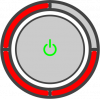 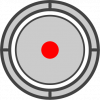 |
When if an error occurs on the Xbox 360, some segments of the Ring of Light on the RF Board will be solid or flashing red. Examining the LED pattern is used to determine the type of error.
Failure Modes
The general nature of the failure can be determined by observing the red light lit on the front of the console. In order to get the exact error, see Secondary Error Codes.
Xbox 360 (Original)
On the Original Xbox 360, the outer segments of the Ring of Light flash red to indicate the failure mode.
| Front Panel (Flashing) |
Failure Mode |
|---|---|
 |
AV Not Connected (Does not appear on HDMI consoles) |
 |
Thermal Overload |
 |
Core Digital/System Component Failure |
 |
Universal Error Message (UEM) |
Xbox 360 S and E
On the Xbox 360 S and Xbox 360 E, the outer segments of the Ring of Light can no longer turn red. Instead, the failure mode is indicated by either a solid red or flashing red power LED.
| Front Panel | Failure Mode |
|---|---|
 |
Solid: Core Digital/System Component Failure Universal Error Message (UEM) |
 |
Flashing: Thermal Overload |
Error Behavior
EC_BOOT
EC_BOOT is triggered when an error is detected by the SMC which causes the console to not be able to continue booting.
When an EC_BOOT error occurs, the SMC will reset and try again up to 5 times. If the 5th attempt is not successful, the console will remain in EC_BOOT.
The front panel indicates a Core Digital/System Component Failure. The Secondary Error Code will reflect the error.
The console powered in this state indefinitely until a power off event occurs, where the console will return to standby.
EC_FATAL
EC_FATAL is triggered by the SMC whenever a voltage PWRGD (Power Good) signal is absent, or the temperature data cannot be read from the ANA/HANA.
In either case, the console may be dangerous to operate. As a result, when the SMC enters EC_FATAL, all devices will immediately be shut down and all controllable voltages will be turned off. The SMC does NOT wait for the DVD tray to close so that the system powers down as quickly as possible.
During EC_FATAL, the front panel indicates a Core Digital/System Component Failure. The Secondary Error Code will reflect the error.
The console remains in this state indefinitely until a power off event occurs, where the console will return to standby.
EC_THERMAL
EC_THERMAL is triggered when the CPU, GPU, or eDRAM thermal diode exceeds its Thermal Trip Temperature. All devices will immediately be shut down and all controllable voltages except V_12P0 (which powers the fans) will be turned off. The SMC does NOT wait for the DVD tray to close so that the system powers down as quickly as possible.
The fans will run at full speed and power off events will be ignored.
The console will wait in this state for any of the following to occur:
- All thermal diodes reach safe levels
- Two minutes has passed
- A thermal diode continues to indicate overload for more than 5 seconds
- An EC_FATAL error occurs
When any of the above occur, V_12P0 will be turned off. The console will remain in this state indefinitely until a power off event occurs, where the console will return to standby.
EC_XSS
EC_XSS is triggered when an error detected by the XSS is reported to the SMC.
If the error occurs before the SMC and XSS handshake, the SMC will reset and try again up to 5 times. If the 5th attempt is not successful, the console will remain in EC_XSS.
If the error occurs after the handshake, the SMC will not retry and remain in EC_XSS.
The front panel indicates a Core Digital/System Component Failure or a Universal Error Message. The Secondary Error Code will reflect the error. For some codes, a Universal Error Message will be displayed on screen.
The console powered in this state indefinitely until a power off event occurs, where the console will return to standby.
UEM
When a non-critical EC_XSS error occurs, the Universal Error Message is shown on screen.
The message contains instructions to contact Xbox Support and the Secondary Error Code will be displayed converted from base-4 into decimal, with an E in front of it. For example, the 1022 error will display "E 74".
Secondary Error Codes
In addition to the nature of the failure, the console also generates a Secondary Error Code which can be viewed on the front panel Ring of Light.
Instructions
Once the console enters a failure mode and the red lights are displayed, the error code can be accessed via the following procedure. Be sure to reference the table below to reliably determine each value of the error code.
- While holding sync, press the eject button once. The first value of the error code is displayed.
- Continuing to hold sync, press the eject button again. The second value of the error code is displayed.
- Keep holding sync and press the eject button a third time. The third value of the error code is displayed.
- While still holding sync, press the eject button a fourth time. The fourth and final value of the error code is displayed.
- Holding sync and pressing the eject button a fifth time causes display to return to the failure mode.
- Look up the code in the database below.
- Notes
- The value of the code may not change between presses. For example, if the code is 0001, then 0, 0, 0, 1 will be displayed. It is important to take note of the value on every eject button press.
- Confirming that the error code sequence exits back to the failure mode with the fifth press of eject while holding sync is useful to confirm all 4 values of the error code have been retrieved.
- For some reason in early 2006, Microsoft changed the full ring of the secondary code to mean 4 instead of 0, but we're going to keep the meaning as 0 as this makes it easier to understand. Microsoft appeared to continue using 0 internally as well.
Xbox 360 (Original)
When retrieving the error code using the procedure above, the values are displayed by the outer segments of the Ring of Light rapidly flashing red.
| Front Panel (Flashing) |
 |
 |
 |

|
|---|---|---|---|---|
| Value | 0 | 1 | 2 | 3 |
Xbox 360 S
When retrieving the error code using the procedure above, the values are displayed by the outer segments of the Ring of Light rapidly flashing green, as the outer segments can no longer turn red.
| Front Panel (Flashing) |
 |
 |
 |

|
|---|---|---|---|---|
| Value | 0 | 1 | 2 | 3 |
Xbox 360 E
The outer ring of the Ring of Light on the Xbox 360 E can no longer light up in segments. When retrieving the error code using the procedure above, the values are displayed via the number of blinks. For example, if the ring blinks 2 times, and then pauses, and then blinks 2 times again, the value is 2.
| Front Panel (Flashing) |
1 blink |
2 blinks |
3 blinks |
4 blinks |
|---|---|---|---|---|
| Value | 1 | 2 | 3 | 0 |
SMC Errors
These errors are generated by the SMC.
0001
ANA_V12P0_PWRGD is driven high by the ANA (later HANA) as long as the V_12P0 rail is within tolerance. If V_12P0 ever drops out of tolerance, the signal is de-asserted, causing the SMC to enter EC_FATAL and the 0001 code to be displayed on the front panel.
| Code | Hex | Name | Description | Type | Common Cause | Repair Guide |
|---|---|---|---|---|---|---|
| 0001 | 0x01 | ERROR_V_12P0 | ANA_V12P0_PWRGD negated unexpectedly | EC_FATAL | Bad power supply | Repair Actions/0001 |
0002
VREG_CPU_PWRGD is driven high by the V_CPUCORE controller as long as the rail is within tolerance. If V_CPUCORE ever drops out of tolerance, the signal is de-asserted, causing the SMC to enter EC_FATAL and the 0002 code to be displayed on the front panel.
| Code | Hex | Name | Description | Type | Common Cause | Repair Guide |
|---|---|---|---|---|---|---|
| 0002 | 0x02 | ERROR_V_CPUCORE | VREG_CPU_PWRGD negated unexpectedly | EC_FATAL | Bad capacitor | Repair Actions/0002 |
0003
Original Xbox 360:
VREG_GPU_PWRGD is driven high by the V_GPUCORE controller as long as the rail is within tolerance. If V_GPUCORE ever drops out of tolerance, the signal is de-asserted, causing the SMC to enter EC_FATAL and the 0003 code to be displayed on the front panel.
| Code | Hex | Name | Description | Type | Common Cause | Repair Guide |
|---|---|---|---|---|---|---|
| 0003 | 0x03 | ERROR_V_GPUCORE | VREG_GPU_PWRGD negated unexpectedly | EC_FATAL | Bad capacitor | Repair Actions/0003 |
Xbox 360 S and E:
VREG_V3P3_PWRGD is driven high by the V_3P3 controller as long as the rail is within tolerance. If V_3P3 ever drops out of tolerance, the signal is de-asserted, causing the SMC to enter EC_FATAL and the 0003 code to be displayed on the front panel.
| Code | Hex | Name | Description | Type | Common Cause | Repair Guide |
|---|---|---|---|---|---|---|
| 0003 | 0x03 | ERROR_V_3P3 | VREG_V3P3_PWRGD negated unexpectedly | EC_FATAL | Bad regulator | Repair Actions/0003 |
0010
The SMC communicates with the ANA/HANA via the SMBus. If communication is lost, the SMC enters EC_FATAL and the 0010 code is displayed on the front panel.
| Code | Hex | Name | Description | Type | Common Cause | Repair Guide |
|---|---|---|---|---|---|---|
| 0010 | 0x04 | ERROR_NO_ANA ERROR_NO_HANA |
ANA/HANA is not responding to reads or writes | EC_FATAL | Bad ANA/HANA | Repair Actions/0010 |
0011
The SMC monitors the CPU thermal diode as reported by the ANA/HANA. If the CPU temperature exceeds the Trip Temperature defined in the SMC Config, the SMC enters EC_THERMAL and the 0011 code is displayed on the front panel.
| Code | Hex | Name | Description | Type | Common Cause | Repair Guide |
|---|---|---|---|---|---|---|
| 0011 | 0x05 | ERROR_THERMAL_CPU | CPU thermal overload | EC_THERMAL | Bad thermal paste | Repair Actions/Thermal |
0012
The SMC monitors the GPU thermal diode as reported by the ANA/HANA. If the GPU temperature exceeds the Trip Temperature defined in the SMC Config, the SMC enters EC_THERMAL and the 0012 code is displayed on the front panel.
| Code | Hex | Name | Description | Type | Common Cause | Repair Guide |
|---|---|---|---|---|---|---|
| 0012 | 0x06 | ERROR_THERMAL_GPU | GPU thermal overload | EC_THERMAL | Bad thermal paste | Repair Actions/Thermal |
0013
The SMC monitors the eDRAM thermal diode as reported by the ANA/HANA. If the eDRAM temperature exceeds the Trip Temperature defined in the SMC Config, the SMC enters EC_THERMAL and the 0013 code is displayed on the front panel.
| Code | Hex | Name | Description | Type | Common Cause | Repair Guide |
|---|---|---|---|---|---|---|
| 0013 | 0x07 | ERROR_THERMAL_EDRAM | eDRAM thermal overload | EC_THERMAL | Bad thermal paste | Repair Actions/Thermal |
0020
After GPU power and clocking are available, the SMC starts seqUnReset which releases the GPU from reset. It then waits for the GPU to assert GPU_RST_DONE. If the GPU_RST_DONE signal is not asserted in the time allotted, EC_BOOT will be reported. The SMC will retry 4 more times. If on the final attempt, GPU_RST_DONE is still not asserted, the SMC remains in EC_BOOT and the 0020 code is displayed on the front panel.
| Code | Hex | Name | Description | Type | Common Cause | Repair Guide |
|---|---|---|---|---|---|---|
| 0020 | 0x08 | ERROR_GPU_RST_DONE | GPU_RST_DONE signal not asserted after seqUnReset time passed | EC_BOOT | Bad GPU | Repair Actions/0020 |
0021
After receiving GPU_RST_DONE during seqUnReset, the SMC monitors the PCIe L0 status and waits for the link to enter the L0 state. If the link does not enter the L0 state in the time allotted, EC_BOOT will be reported. The SMC will retry 4 more times. If on the final attempt, the link still does not enter L0 state, the SMC remains in EC_BOOT and the 0021 code is displayed on the front panel.
| Code | Hex | Name | Description | Type | Common Cause | Repair Guide |
|---|---|---|---|---|---|---|
| 0021 | 0x09 | ERROR_NO_PCIE | PCIe link did not enter L0 after seqUnReset time passed | EC_BOOT | Bad GPU | Repair Actions/0021 |
0022
After the PCIe link has entered the L0 state during seqUnReset, the SMC releases the CPU from reset. The CPU will run the Bootloaders and start the XSS. When the XSS starts, it will attempt to retrieve the power up cause from the SMC. If the SMC does not receive GetPowerUpCause in the time allotted, EC_BOOT will be reported. The SMC will retry 4 more times. If on the final attempt, GetPowerUpCause is still not received, the SMC remains in EC_BOOT and the 0022 code is displayed on the front panel.
| Code | Hex | Name | Description | Type | Common Cause | Repair Guide |
|---|---|---|---|---|---|---|
| 0022 | 0x0A | ERROR_NO_HANDSHAKE | CPU did not send GetPowerUpCause to SMC | EC_BOOT | Bad nand image | Repair Actions/0022 |
0023
Xenon Original Xbox 360:
The SMC communicates with the Backup Clock Generator via the SMBus. If communication is lost, the SMC enters EC_FATAL and the 0023 code is displayed on the front panel.
| Code | Hex | Name | Description | Type | Common Cause | Repair Guide |
|---|---|---|---|---|---|---|
| 0023 | 0x0B | ERROR_NO_CLOCKCHIP | Clock chip is not responding to reads or writes | EC_FATAL | Bad clock chip | Repair Actions/0023 |
Xbox 360 S and E:
VREG_VEDRAM_PWRGD is driven high by the V_CPUEDRAM controller as long as the rail is within tolerance. If V_CPUEDRAM ever drops out of tolerance, the signal is de-asserted, causing the SMC to enter EC_FATAL and the 0023 code to be displayed on the front panel.
| Code | Hex | Name | Description | Type | Common Cause | Repair Guide |
|---|---|---|---|---|---|---|
| 0023 | 0x0B | ERROR_V_CPUEDRAM | VREG_VEDRAM_PWRGD negated unexpectedly | EC_FATAL | Bad capacitor | Repair Actions/0023 |
0030
The SMC communicates with the ANA/HANA via the SMBus. If the thermal registers read as zero, the SMC enters EC_FATAL and the 0030 code is displayed on the front panel.
| Code | Hex | Name | Description | Type | Common Cause | Repair Guide |
|---|---|---|---|---|---|---|
| 0030 | 0x0C | ERROR_NO_TEMPERATURES | ANA/HANA temperature registers read as zero | EC_FATAL | Bad ANA/HANA | Repair Actions/0030 |
0031
Original Xbox 360 (except Xenon):
VREG_V5P0_VMEM_PWRGD is driven high by the V_5P0/V_MEM controller as long as the rail is within tolerance. If V_5P0 or V_MEM ever drops out of tolerance, the signal is de-asserted, causing the SMC to enter EC_FATAL and the 0031 code to be displayed on the front panel.
| Code | Hex | Name | Description | Type | Common Cause | Repair Guide |
|---|---|---|---|---|---|---|
| 0031 | 0x0D | ERROR_V_5P0_V_MEM | VREG_V5P0_VMEM_PWRGD negated unexpectedly | EC_FATAL | Bad regulator | Repair Actions/0031 |
Xbox 360 S and E:
VREG_V5P0_PWRGD is driven high by the V_5P0 controller as long as the rail is within tolerance. If V_5P0 ever drops out of tolerance, the signal is de-asserted, causing the SMC to enter EC_FATAL and the 0031 code to be displayed on the front panel.
| Code | Hex | Name | Description | Type | Common Cause | Repair Guide |
|---|---|---|---|---|---|---|
| 0031 | 0x0D | ERROR_V_5P0 | VREG_V5P0_PWRGD negated unexpectedly | EC_FATAL | Bad regulator | Repair Actions/0031 |
0032
Xbox 360 S and E:
VREG_CPUCORE_VCS_PWRGD is driven high by the V_CPUVCS controller as long as the rail is within tolerance. If V_CPUVCS ever drops out of tolerance, the signal is de-asserted, causing the SMC to enter EC_FATAL and the 0032 code to be displayed on the front panel.
| Code | Hex | Name | Description | Type | Common Cause | Repair Guide |
|---|---|---|---|---|---|---|
| 0032 | 0x0E | ERROR_V_CPUVCS | VREG_CPUCORE_VCS_PWRGD negated unexpectedly | EC_FATAL | Bad resistor | Repair Actions/0032 |
0033
Xbox 360 S and E:
VREG_VMEM_PWRGD is driven high by the V_MEM controller as long as the rail is within tolerance. If V_MEM ever drops out of tolerance, the signal is de-asserted, causing the SMC to enter EC_FATAL and the 0033 code to be displayed on the front panel.
| Code | Hex | Name | Description | Type | Common Cause | Repair Guide |
|---|---|---|---|---|---|---|
| 0033 | 0x0F | ERROR_V_MEM | VREG_VMEM_PWRGD negated unexpectedly | EC_FATAL | Bad capacitor | Repair Actions/0033 |
XSS Errors
These errors are generated by the XSS and reported to the SMC.
0100
The 2BL tries to retrieve the vendor ID from each memory chip. If any of the IDs cannot be read or mismatch, EC_XSS will be reported. The SMC will retry 4 more times. If on the final attempt, the IDs still cannot be read or mismatch, the SMC remains in EC_XSS and the 0100 code is displayed on the front panel.
| Code | Hex | Name | Description | Type | Common Cause | Repair Guide |
|---|---|---|---|---|---|---|
| 0100 | 0x10 | ERROR_NBINIT_MEM_VENDOR_ID | Memory vendor ID read failed or mismatched | EC_XSS | Bad GPU | Repair Actions/0100 |
0101
During 2BL memory initialization, if data cannot be written for read strobe training, EC_XSS will be reported. The SMC will retry 4 more times. If on the final attempt, data still cannot be written, the SMC remains in EC_XSS and the 0101 code is displayed on the front panel.
| Code | Hex | Name | Description | Type | Common Cause | Repair Guide |
|---|---|---|---|---|---|---|
| 0101 | 0x11 | ERROR_NBINIT_MEM_READ_STROBE_DATA_WRITE | Unable to write data for read strobe training | EC_XSS | Bad GPU | Repair Actions/0101 |
0102
During 2BL memory initialization, if read strobe delay training fails, EC_XSS will be reported. The SMC will retry 4 more times. If on the final attempt, training still fails, the SMC remains in EC_XSS and the 0102 code is displayed on the front panel.
| Code | Hex | Name | Description | Type | Common Cause | Repair Guide |
|---|---|---|---|---|---|---|
| 0102 | 0x12 | ERROR_NBINIT_MEM_READ_STROBE_DELAY_TRAINING | Memory read strobe delay training failed | EC_XSS | Bad GPU | Repair Actions/0102 |
0103
During 2BL memory initialization, if write strobe delay training fails, EC_XSS will be reported. The SMC will retry 4 more times. If on the final attempt, training still fails, the SMC remains in EC_XSS and the 0103 code is displayed on the front panel.
| Code | Hex | Name | Description | Type | Common Cause | Repair Guide |
|---|---|---|---|---|---|---|
| 0103 | 0x13 | ERROR_NBINIT_MEM_WRITE_STROBE_DELAY_TRAINING | Memory write strobe delay training failed | EC_XSS | Bad GPU | Repair Actions/0103 |
0110
During 2BL memory initialization, if a memory addressing line fails, EC_XSS will be reported. The SMC will retry 4 more times. If on the final attempt, a memory addressing line still fails, the SMC remains in EC_XSS and the 0110 code is displayed on the front panel.
| Code | Hex | Name | Description | Type | Common Cause | Repair Guide |
|---|---|---|---|---|---|---|
| 0110 | 0x14 | ERROR_MEMORY_ADDRESSING | Memory address line failed or unresponsive | EC_XSS | Bad GPU | Repair Actions/0110 |
0111
During 2BL memory initialization, if a memory data line fails, EC_XSS will be reported. The SMC will retry 4 more times. If on the final attempt, a memory data line still fails, the SMC remains in EC_XSS and the 0111 code is displayed on the front panel.
| Code | Hex | Name | Description | Type | Common Cause | Repair Guide |
|---|---|---|---|---|---|---|
| 0111 | 0x15 | ERROR_MEMORY_DATA | Memory data line failed or unresponsive | EC_XSS | Bad GPU | Repair Actions/0111 |
XSS UEM Errors
These errors are generated by the XSS and reported to the SMC. If possible, the UEM is displayed.
1000
Occurs if kernel communications to the DVD drive time out. The SMC enters EC_XSS, the E 64 UEM will be displayed, and the 1000 code is displayed on the front panel.
| Code | Hex | UEM | Name | Description | Type | Common Cause | Repair Guide |
|---|---|---|---|---|---|---|---|
| 1000 | 0x40 | E 64 | ERROR_XSS_CDROM_TIMED_OUT | Kernel DVD drive communications timed out | EC_XSS | Bad DVD drive | Repair Actions/1000 |
1001
Occurs if the kernel cannot configure the DVD drive for Direct Memory Access mode. The SMC enters EC_XSS, the E 65 UEM will be displayed, and the 1001 code is displayed on the front panel.
| Code | Hex | UEM | Name | Description | Type | Common Cause | Repair Guide |
|---|---|---|---|---|---|---|---|
| 1001 | 0x41 | E 65 | ERROR_XSS_CDROM_NOT_DMA_CONFIGURED | Kernel could not configure DVD drive for DMA mode | EC_XSS | Bad DVD drive | Repair Actions/1001 |
1002
Occurs if the kernel cannot create a device instance for the DVD drive. The SMC enters EC_XSS, the E 66 UEM will be displayed, and the 1002 code is displayed on the front panel.
| Code | Hex | UEM | Name | Description | Type | Common Cause | Repair Guide |
|---|---|---|---|---|---|---|---|
| 1002 | 0x42 | E 66 | ERROR_XSS_CDROM_COULD_NOT_CREATE_DEVICE | Kernel could not create DVD drive instance | EC_XSS | Bad DVD drive | Repair Actions/1002 |
1003
Occurs if kernel communications to the hard drive time out. The SMC enters EC_XSS, the E 67 UEM will be displayed, and the 1003 code is displayed on the front panel.
| Code | Hex | UEM | Name | Description | Type | Common Cause | Repair Guide |
|---|---|---|---|---|---|---|---|
| 1003 | 0x43 | E 67 | ERROR_XSS_HDD_TIMED_OUT | Kernel HDD communications timed out | EC_XSS | Bad hard drive | Repair Actions/1003 |
1010
Occurs if the kernel cannot configure the hard drive for Direct Memory Access mode. The SMC enters EC_XSS, the E 68 UEM will be displayed, and the 1010 code is displayed on the front panel.
| Code | Hex | UEM | Name | Description | Type | Common Cause | Repair Guide |
|---|---|---|---|---|---|---|---|
| 1010 | 0x44 | E 68 | ERROR_XSS_HDD_NOT_DMA_CONFIGURED | Kernel could not configure HDD for DMA mode | EC_XSS | Bad hard drive | Repair Actions/1010 |
1011
Occurs if the kernel cannot create a device instance for the hard drive. The SMC enters EC_XSS, the E 69 UEM will be displayed, and the 1011 code is displayed on the front panel.
| Code | Hex | UEM | Name | Description | Type | Common Cause | Repair Guide |
|---|---|---|---|---|---|---|---|
| 1011 | 0x45 | E 69 | ERROR_XSS_HDD_COULD_NOT_CREATE_DEVICE | Kernel could not create HDD instance | EC_XSS | Bad hard drive | Repair Actions/1011 |
1012
Occurs if a hard drive is detected, but the kernel cannot find or access it. The SMC enters EC_XSS, the E 70 UEM will be displayed, and the 1012 code is displayed on the front panel.
| Code | Hex | UEM | Name | Description | Type | Common Cause | Repair Guide |
|---|---|---|---|---|---|---|---|
| 1012 | 0x46 | E 70 | ERROR_XSS_HDD_NOT_FOUND | Kernel couldn't find the HDD | EC_XSS | Bad hard drive | Repair Actions/1012 |
1013
Occurs if XAM cannot find a dashboard (dash.xex) to load from the nand. The SMC enters EC_XSS, the E 71 UEM will be displayed, and the 1013 code is displayed on the front panel.
| Code | Hex | UEM | Name | Description | Type | Common Cause | Repair Guide |
|---|---|---|---|---|---|---|---|
| 1013 | 0x47 | E 71 | ERROR_XSS_XAM_NO_DASH | XAM could not find a dash to load | EC_XSS | Bad nand | Repair Actions/1013 |
1020
Occurs if the SMC Config on the nand is missing or corrupt. The SMC enters EC_XSS, the E 72 UEM will be displayed, and the 1020 code is displayed on the front panel.
| Code | Hex | UEM | Name | Description | Type | Common Cause | Repair Guide |
|---|---|---|---|---|---|---|---|
| 1020 | 0x48 | E 72 | ERROR_SMC_FLASH_CONFIG_CORRUPT | SMC configuration area in the nand is corrupt | EC_XSS | Bad nand image | Repair Actions/1020 |
1021
Occurs if the HSIO training fails due to an unresponsive or malfunctioning eDRAM. The SMC enters EC_XSS, the E 73 UEM will be displayed, and the 1021 code is displayed on the front panel.
| Code | Hex | UEM | Name | Description | Type | Common Cause | Repair Guide |
|---|---|---|---|---|---|---|---|
| 1021 | 0x49 | E 73 | ERROR_HSIO_TRAINING_FAILED | GPU to eDRAM High Speed Link failed | EC_XSS | Bad GPU | Repair Actions/HSIO |
1022
Original Xbox 360:
Occurs if the HSIO calibration fails due to an unresponsive or malfunctioning eDRAM. The SMC enters EC_XSS, the E 74 UEM will be displayed, and the 1022 code is displayed on the front panel.
| Code | Hex | UEM | Name | Description | Type | Common Cause | Repair Guide |
|---|---|---|---|---|---|---|---|
| 1022 | 0x4A | E 74 | ERROR_HSIO_CALIBRATION_FAILED | GPU to eDRAM High Speed Link failed | EC_XSS | Bad GPU | Repair Actions/HSIO |
1023
Occurs if the Southbridge can't communicate with the Ethernet PHY, or the vendor ID of the PHY is incorrect. The SMC enters EC_XSS, the E 75 UEM will be displayed, and the 1023 code is displayed on the front panel.
| Code | Hex | UEM | Name | Description | Type | Common Cause | Repair Guide |
|---|---|---|---|---|---|---|---|
| 1023 | 0x4B | E 75 | ERROR_UNEXPECTED_ETHERNET_PHY_VENDOR | Southbridge could not communicate with Ethernet PHY over MDIO/MDC | EC_XSS | Bad ethernet chip | Repair Actions/1023 |
1030
Occurs if the Ethernet PHY does not complete the reset sequence properly. The SMC enters EC_XSS, the E 76 UEM will be displayed, and the 1030 code is displayed on the front panel.
| Code | Hex | UEM | Name | Description | Type | Common Cause | Repair Guide |
|---|---|---|---|---|---|---|---|
| 1030 | 0x4C | E 76 | ERROR_ETHERNET_PHY_RESET_FAIL | Ethernet PHY failed to complete reset | EC_XSS | Bad ethernet chip | Repair Actions/1030 |
1031
Occurs if the Southbridge can't read from or write to the Ethernet PHY. The SMC enters EC_XSS, the E 77 UEM will be displayed, and the 1031 code is displayed on the front panel.
| Code | Hex | UEM | Name | Description | Type | Common Cause | Repair Guide |
|---|---|---|---|---|---|---|---|
| 1031 | 0x4D | E 77 | ERROR_ETHERNET_PHY_READ_WRITE_FAIL | Could not read from or write to Ethernet PHY | EC_XSS | Bad ethernet chip | Repair Actions/1031 |
1032
Occurs if the GPU design revision is unsupported by the kernel. The SMC enters EC_XSS, the E 78 UEM will be displayed, and the 1032 code is displayed on the front panel.
| Code | Hex | UEM | Name | Description | Type | Common Cause | Repair Guide |
|---|---|---|---|---|---|---|---|
| 1032 | 0x4E | E 78 | ERROR_UNSUPPORTED_GPU | GPU is wrong revision and not supported | EC_XSS | Kernel too old | Repair Actions/1032 |
1033
Occurs if XAM cannot found on the nand. The SMC enters EC_XSS, the E 79 UEM will be displayed, and the 1033 code is displayed on the front panel.
| Code | Hex | UEM | Name | Description | Type | Common Cause | Repair Guide |
|---|---|---|---|---|---|---|---|
| 1033 | 0x4F | E 79 | ERROR_XSS_FLASH_NO_XAM | XAM could not be found on the nand | EC_XSS | Bad nand | Repair Actions/1033 |
1100
To be determined.
1101
Occurs if a write to the nand fails. The SMC enters EC_XSS, the E 81 UEM will be displayed, and the 1101 code is displayed on the front panel.
| Code | Hex | UEM | Name | Description | Type | Common Cause | Repair Guide |
|---|---|---|---|---|---|---|---|
| 1101 | 0x51 | E 81 | Unknown | XeKeysSecuritySaveSettings failed | EC_XSS | Bad nand | Repair Actions/1101 |
1102
Xbox 360 S and E:
Occurs if the HSIO calibration fails due to an unresponsive or malfunctioning eDRAM. The SMC enters EC_XSS, the E 82 UEM will be displayed, and the 1102 code is displayed on the front panel.
| Code | Hex | UEM | Name | Description | Type | Common Cause | Repair Guide |
|---|---|---|---|---|---|---|---|
| 1102 | 0x52 | E 82 | ERROR_HSIO_CALIBRATION_FAILED | CGPU to eDRAM High Speed Link failed | EC_XSS | Bad GPU | Repair Actions/HSIO |