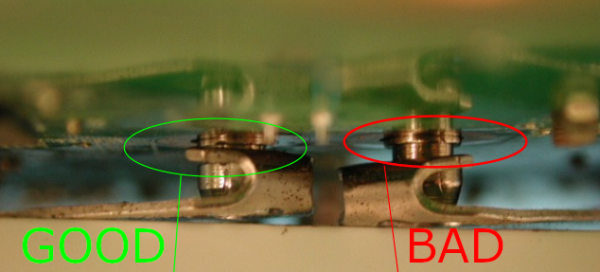Repair Actions/Thermal: Difference between revisions
Jump to navigation
Jump to search
No edit summary |
|||
| (One intermediate revision by the same user not shown) | |||
| Line 1: | Line 1: | ||
{{See also|Errors|Secondary Error Codes}} | {{See also|Errors|Secondary Error Codes}} | ||
{{ | {{RepairNote}} | ||
;0011 - ERROR_THERMAL_CPU | ;0011 - ERROR_THERMAL_CPU | ||
| Line 32: | Line 32: | ||
== Thermal Diode Resistors == | == Thermal Diode Resistors == | ||
* Only applies to Corona, Waitsburg, Stingray | * Only applies to Corona, Waitsburg, and Stingray | ||
* These motherboards have 0 ohm resistors on the thermal diode traces | * These motherboards have 0 ohm resistors on the thermal diode traces | ||
* Check the 0 ohm resistors for the corresponding error: | * Check the 0 ohm resistors for the corresponding error: | ||
Latest revision as of 15:25, 20 December 2023
| Note This page is a technician's reference. You will need Schematic and/or Boardview files to follow these steps. |
- 0011 - ERROR_THERMAL_CPU
The SMC monitors the CPU thermal diode as reported by the ANA/HANA. If the CPU temperature exceeds the trip temperature defined in the SMC Config, the SMC enters EC_THERMAL and the 0011 code is displayed on the front panel.
- 0012 - ERROR_THERMAL_GPU
The SMC monitors the GPU thermal diode as reported by the ANA/HANA. If the GPU temperature exceeds the trip temperature defined in the SMC Config, the SMC enters EC_THERMAL and the 0012 code is displayed on the front panel.
- 0013 - ERROR_THERMAL_EDRAM
The SMC monitors the eDRAM thermal diode as reported by the ANA/HANA. If the eDRAM temperature exceeds the trip temperature defined in the SMC Config, the SMC enters EC_THERMAL and the 0013 code is displayed on the front panel.
Runway Source
- Original Xbox 360:
- 0011: CPU Die, CPU Heatsink
- 0012: GPU Die, GPU Heatsink
- 0013: eDRAM Die, GPU Heatsink
- Xbox 360 S and Xbox 360 E:
- Only one heatsink for the combined CGPU
Heatsink Attach
- Check that heatsink is oriented properly
- Check that the X-Clamp is not bent, and the claws fit into the groove on the heatsink peg
Thermal Transfer
- Check thermal interface material (TIM) is properly applied
- If the seal between the TIM, die, and heatsink is disturbed, the TIM must be cleaned and replaced
- The Original Xbox 360 uses a phase change pad as TIM. This pad will only work properly once reflowed during manufacturing. It cannot be reused once the seal is disturbed.
- Check if the heatsink is damaged, if it is, replaced it
Thermal Diode Resistors
- Only applies to Corona, Waitsburg, and Stingray
- These motherboards have 0 ohm resistors on the thermal diode traces
- Check the 0 ohm resistors for the corresponding error:
- 0011 - CPU:
- R4D7
- R4D8
- 0012 - GPU:
- R4D5
- R4D6
- 0013 - eDRAM:
- R4D3
- R4D4
- 0011 - CPU:
Thermal Diode Controller
- If the thermal diodes are functioning properly, but incorrect temperatures are being sent to the SMC, the thermal diode controller may have failed
- Replace the ANA, HANA, or KSB depending on which the board uses
Thermal Diode
- Assume thermal diode has failed
- Warning: Do not attempt to circumvent the thermal diode, doing so will cause the console to be dangerous to operate
- Replace the CPU/GPU/CGPU, whichever contains the faulty thermal diode